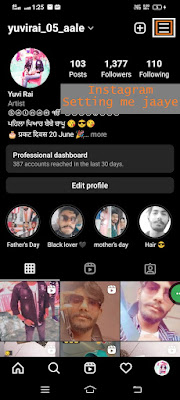What is Instagram Reel?
Instagram Reels is actually a new Video-Music remix feature launched by Instagram. At the same time, this new feature has started becoming very popular in India in the name of "Reels".
With Reels, users can easily create 15-second video clips, set background music, and finally share them as Stories.
This new feature of Instagram “Reels” was first released as a test in the Brazilian market, but since there is a lot of enthusiasm among people about short video apps in India, they thought of releasing it in India as well.
Instagram reel feature?
Talking about the Instagram Reels feature, it allows users to create 15-second videos, in which they can use Instagram's filters as well as popular songs. In this you will also get to see many editing tools such as timer, speed, rewind and align. At the same time, whatever content you create on the reels, it is automatically shared by default on the Explore feed.
With this, users also have another option to post their content in their own grid. Along with this, a dedicated section is also present in the app for the reels on the profile.
It allows users to reach as many audiences as possible. If they want, by sharing these clips in Explore, they can increase its visibility to a great extent so that more people can reach this video of yours, while the number of your followers can also increase. Apart from this, if they want, they can share these reels according to a video clip even beyond the platform.
Also Read It:- What is YouTube Shorts? How to make video in it?
How to download the Instagram reel?
If you also want to download Instagram Reels, then for your information, let me tell you that there is no separate standalone app for Reels and you will see this feature integrated into the official App of Instagram itself. It will appear as part of the Instagram Stories section.
Users can easily shoot 15-second videos using this feature and they can also add music and AR effects to their content.
What is the right time to post a reel video?
First of all, we have to post our video at the same time when our viewers are active.
If you want to check your Active Viewers, at which time our Viewers are active, and at what time they are not? You can check all this from your Instagram App itself.
But for this first, you have to switch your Instagram account to a Professional account.
Here we will learn some steps to create a professional account.
Step 1: Go to Instagram Settings
First of all, you have to go to your profile and click on 3 dots and come to Instagram settings.
Step 2: Click on Account
After this, you will get the option of Account at the bottom, click on it
Step 3: Switch to Professional Account
After clicking on Account, you will get the option to switch to a professional account at the bottom, click on it.
Step 4: Complete the setup
Now you have to select your category from here.
After this, after selecting the creator one, click on Next.
And from here you have to do some setup, after that, you will get the option of Insight.
So in this way you can convert your account to Professional.
If your Instagram account is already switched to Professional then you do not have to follow this step.
When you switch your Personal Account to Professional, you will get the option of Insight on your profile.
By clicking on Insight, you can check the Full Analytics of your Audience / Followers.
From here you can also check at which time our Audience is active and when it is not!
First of all, you have to click on Insight.
After this, from here you have to click on Total Followers in Your Audience.
Now you have to come to the bottom, then here you will get the option of Most Active Times.
From here you can find out by looking at this graph, at which time your viewers are more active.
The time when it is more active will be at the top of this diagram.
You have to upload your video at the same time when more viewers are active.
On the day you are uploading your video, you have to select that day first, then you have to check the timing from here.
So in this way you can check Full Analytics by clicking on Insight.
Also, Read It:- Leslie Jordan Carrer Life, social media, Death, Interview?
Reels Video Post Timing?
By clicking on insight, you can see the time
But apart from this, you can also upload videos at Best Time according to you.
Morning – 9 Am to 11:50 Am
In the afternoon – from 1 pm to 3 pm
Evening – 5 pm to 7 pm
At night – 8 pm to 10:30 pm
You can upload your video at this time.
So in this way you can easily know on which day and at what time to upload the video.
And how did you like this post, do tell us in the comment.


.png)